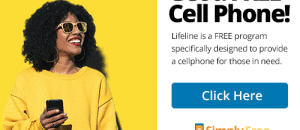Add to favorites
Add to favorites
Views:
108
ways to prolong battery life



Like this post? Sign up for our email newsletter so you never miss a money-saving tip!
Related Posts
-
10 Groceries You Can Make at Home
December 2, 2019 -
Free Target Coupon
November 20, 2019 -
Free Cell Phone
November 11, 2019 -
55% OF BJ’s Inner Circle Membership
November 7, 2019

Today, February 18, is National Battery Day! Did you know? These days we owe much of our lives to battery-powered objects, including our smartphones, cell phones, and computers. So, while our frugal foremothers may not have had smartphones, this #ThrowbackThursday we're going to share our best short-term and long-term tips for making your smartphone and laptop batteries last longer!
Click through for 8 ways to prolong battery life!
Click through for 8 ways to prolong battery life!

1. Switch on airplane mode.
Let's start with a super-quick short-term solution: airplane mode! If your phone has a battery-saving mode, you can also use that. Basically, airplane mode conserves energy by shutting off WiFi and Bluetooth access, and it also disables incoming and outgoing calls and texts. This is a one-tap solution to save battery life when you're in a pinch. If you need to receive calls or texts, just turn off WiFi and Bluetooth to conserve your battery (especially if you get tons of notifications from social media apps!).
2. Take it down a notch.
Turning down your screen brightness can actually save you quite a bit of battery. Phone display eats up a large percentage of battery life, so dimming your phone is another quick 'n easy battery fix. While you're at it, switch your screen timeout to a minimum (probably 15 seconds or so) to make sure your phone display isn't on when you don't need it.
3. Say bye-bye to vibrate.
Did you know that having your phone on vibrate mode can kill your battery? Weird but true. It takes up a lot more battery to vibrate than to ring - so if you can't leave on your ringtone, just put your phone on silent mode and keep an eye on it.
4. Turn off background apps.
For the last of our short-term battery-saving tips, here's a perhaps not-so-obvious one: turn off the apps you aren't using! It seems like second nature now to switch between a few different apps (especially, if you're like me, during your train commute), but it can be devastating to your phone battery. To kill unused background apps, display your multitasking screen - on Android phones, click the multitask button on one side of the home button (depending on your phone), and on Apple/iOS phones, double-tap the home button. Then swipe left or right (on Android) or up (iOS) to end unwanted apps. Keep clicking through for long-term battery life tips!
5. Practice partial discharge.
To kick off our long-term battery tips, let's talk charge. You may have heard that you should let your battery discharge completely, or run down to zero percent, once in a while before charging. Actually, for most phone, tablet, and laptop batteries, the ideal charge is in the 40 to 80 percent range. So, to naturally extend your battery life, try to charge your devices once they get down to about 40 percent or lower, and remove them from the charger when they reach around 80 percent.
6. Skip knock-offs.
Tempted to replace your old charger with a knock-off to save money? Don't - it can damage your battery and result in a slow charge - or worse, physical injury. Using super-fast chargers that are supposed to charge devices more efficiently is also a bad idea: they can cause irreparable strain on your device's battery.
7. Don't leave it plugged in.
I know I'm guilty of this - putting my phone on the charger, then falling asleep before it's fully charged. Not only is this not useful (your phone can't store extra charge), it's actually damaging to your battery. This is true for smartphones, tablets, and laptops alike - make sure you don't leave these devices constantly plugged in!
8. Keep it cool.
Did you know that extreme heat can kill your battery? When you over-use your phone, it can overheat, so be mindful of keeping it on with lots of apps open for long periods of time! If you feel your device getting too hot, put it down for a second (in front of a fan if possible). Make sure your phone isn't overheating, but also be wary of below-freezing temps - they are less damaging but still harmful!Now that you're armed with battery-saving tips, which is your favorite? If you need more help, there are tons of apps out there that can help you preserve your batter, like CleanMaster, Battery Doctor, and many others. Check your app store!
Do you have any tips for extending your battery life? Share them with us on social media @catchyfreebies using the #ThrowbackThursday hashtag!